Welcome Page
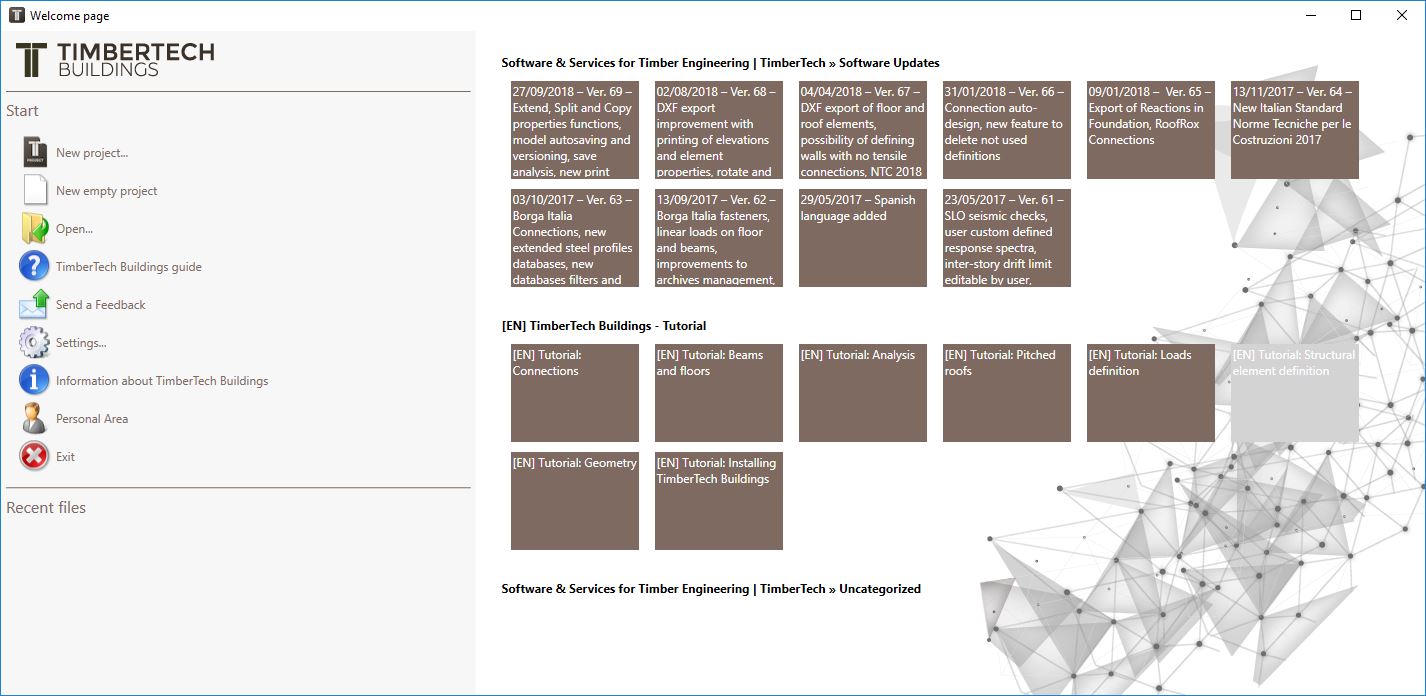
The commands on the left side of the window provide quick access to the mainly used operations:
New project
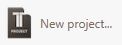
This command allows the user to create a new file and a new project.
New empty project
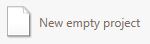
The command is used to create a new project without defining the site geolocation and the project information (see part 5: Tools in the Project Proprerties menu). In this case, the software automatically uses the site data of Trento.
Open

The command is used to open an existing file.
TimberTech Buildings guide

The command provides access to this guide.
Send a Feedback
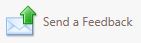
The command is used to send posts to the assistance service about software malfunction, advices or requests.
Settings

The Settings command is used to configure the software language and to manage the portable licences.
Informations
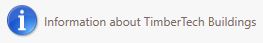
The command provides information about the software version and about the terms and conditions established by the Licence.
Personal area

The command gives access to the online personal area where information on the licence and on the available support services are provided. Moreover, it is possible to download the software setup, the software manual and the validation one and some other useful guides.
Exit

Turns off the software.
Link
Near the Start menu, the links to the internet page http://www.timbertech.it/ are available:
-
New releases
-
Video tutorials
-
News about events and courses